If you are a AAA Approved Auto Repair Facility then your SMS “Do Not Email” or “Do Not Market” list is automatically added to the survey Do-Not-Call list.You can verify this with the below steps.
If you are NOT an AAA AAR repair Facility, you can use the below steps to make sure your SMS your SMS “Do Not Email” or “Do Not Market” list info is automatically added to you.
Navigate to the login page by clicking on the following link or copying and pasting it into a browser window. http://valueaddedonline.com/Login.asp
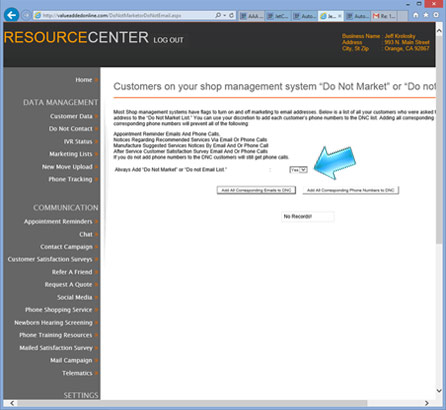
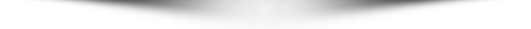 |
Step 3
Make sure the box next to “Always Add Do Not Market" or "Do Not Email List" is set to “Yes.”
The “Do Not Email” or “Do Not Market” list from your Shop Management System will now be automatically added to your customer satisfaction survey program and all other CRM services.
These customers will NOT get emails, phone calls or text messages from your account.
return to top » |
