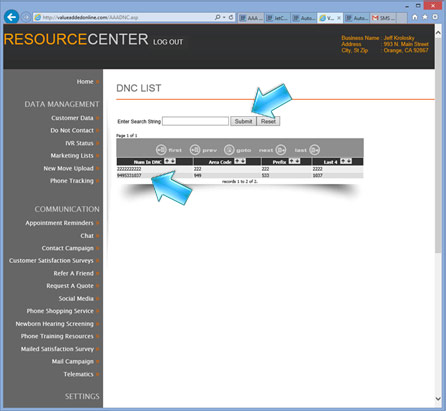
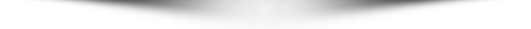
|
Step 3
In this example of the, there is a list of numbers that are on this locations DNC list. These are numbers that belong to the customers.
If your list is large, you can use the search string to look for whole phone numbers, area codes, prefixes, last 4 digits or any string of numbers that may appear in the phone number.
Click "submit" after you have entered your search string.
|